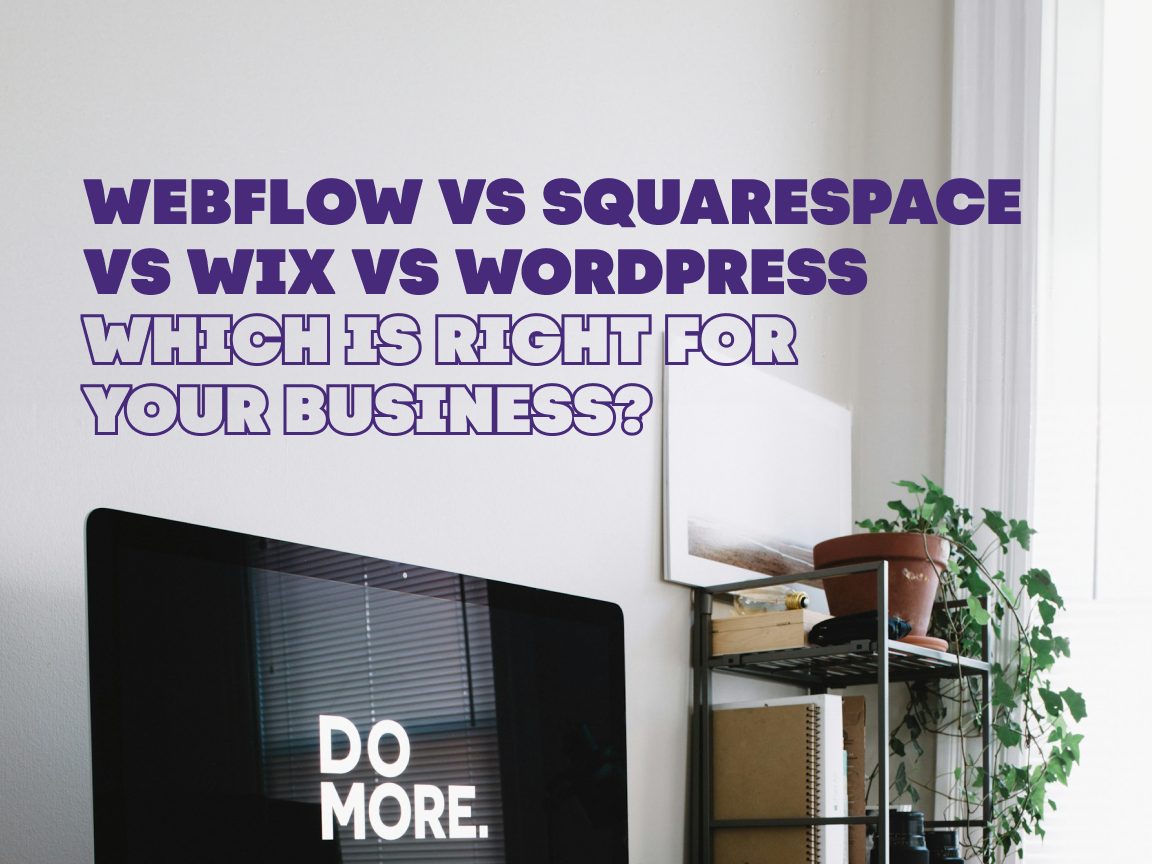Webflow vs Squarespace vs Wix vs WordPress: Which is Right for Your Business?
If you're a small business without an IT department, choosing the right website builder can feel like picking the right running shoes—essential for your journey, but which fits best?
Let's break down the pros and cons of Webflow, Squarespace, Wix, and WordPress. We’ll focus on the key features that matter most to businesses like yours: price, ease of use, SEO, flexibility, and more.
1. Ease of Use
Squarespace
Squarespace is the Apple of website builders—sleek, beautiful, and super-easy to use. It’s a great pick for website owners of any level and knowledge, with its drag-and-drop interface and pre-made templates that look stunning right out of the box. You don’t need to know a line of code to manage, update, or add content to your website.
Wix
Wix has a similar ease-of-use, but with even more drag-and-drop freedom. You can place elements anywhere on the page, which offers flexibility but can sometimes make things a little cluttered.
WordPress
WordPress offers more power but has a steeper learning curve. With a vast array of plugins and themes (paid and free), it’s like getting a fully stocked kitchen, but you'll need to know how to cook—or hire a chef. It's great if you're ready to invest some time in learning.
Webflow
Webflow is the trickiest of the four. It’s designed for those with web design or coding experience. If you want pixel-perfect customization and have someone on your team who can handle that, Webflow is ideal. But if you want easy drag-and-drop, Webflow will likely feel overwhelming.
2. Pricing
Here's where the real comparison begins. Below is a breakdown of the pricing tiers:
Pricing Table
| Platform | Basic Plan (Per Month) | Business Plan (Per Month) | eCommerce Plan (Per Month) |
|---|---|---|---|
| Webflow | $18 (Basic) | $29 (CMS) | $42 (Business) |
| Squarespace | $16 (Personal) | $23 (Business) | $27 (Basic Commerce) |
| Wix | $16 (Combo) | $27 (Unlimited) | $35 (Business Basic) |
| WordPress | $4 (Personal, hosting) | $25 (Business) | $45 (eCommerce) |
Additional notes on each platform:
Webflow: Webflow is excellent for those needing full customization, but its pricing is on the higher side, especially for small businesses that might need more advanced features like CMS or eCommerce capabilities. It's best suited for businesses looking to scale without sacrificing design freedom
Squarespace: Squarespace is a balanced option in terms of price and usability. It’s ideal for small businesses without an IT department due to its simple, all-in-one pricing structure and easy-to-use interface
Wix: Wix offers a lower starting price for basic users but can get costly with premium features. It's flexible for small businesses that need to start simple and expand as they grow
WordPress: WordPress’s low entry price seems appealing, but adding essential plugins and eCommerce options can increase costs. It’s powerful but may require additional technical help to manage and update
WordPress seems the cheapest until you factor in the costs of themes, plugins, and potential developer help. The other platforms bundle these things, so the price you see is closer to the price you pay.
Squarespace continues to stand out as the most balanced choice for small businesses. It offers the right mix of affordability, ease of use, and robust support, making it a go-to for businesses without a dedicated IT team.
3. Customization & Flexibility
Webflow
If flexibility is what you crave, Webflow is the one. Its designer tool allows full control of every element, just like coding from scratch. You can create anything—from a simple blog to a complex, interactive site—but there’s a learning curve.
Squarespace
Squarespace strikes a balance between customization and ease of use. It’s less flexible than Webflow, but you can still tweak your templates to match your brand. Perfect if you want something beautiful and functional without hiring a designer.
Wix
Wix offers lots of customization with its drag-and-drop editor. However, this freedom can lead to design inconsistencies if you're not careful. It’s flexible, but you may sacrifice consistency and polish if you're not design-savvy.
WordPress
WordPress is famous for its flexibility. You can use plugins to add almost any functionality, from eCommerce to SEO to advanced design features. But with great power comes great responsibility—maintaining a WordPress site can become complex over time.
4. SEO Capabilities
Webflow
Webflow is a beast when it comes to SEO. It allows you to control every detail, from meta descriptions to advanced settings like schema markup. If SEO is critical to your business, Webflow is one of the best.
Squarespace
Squarespace offers solid SEO tools right out of the box—easy to access and perfect for small business owners who don't have time to manage the finer details. While it might not be as advanced as Webflow, it covers most small business needs.
Wix
Wix has improved its SEO features significantly, with built-in guides and checklists to help you optimize your site. It’s not the most powerful option, but for most small businesses, it gets the job done.
WordPress
WordPress is an SEO heavyweight. With plugins like Yoast or Rank Math, you get advanced control over your site's SEO. However, it requires time and knowledge to set up properly.
5. eCommerce Capabilities
Webflow
Webflow allows for complete customization of your eCommerce store. You can design everything just the way you like it. However, setting up eCommerce on Webflow takes more effort compared to the others.
Squarespace
Squarespace is fantastic for small businesses looking to sell online. It’s easy to set up, looks great, and offers enough features for most online stores.
Wix
Wix is very similar to Squarespace in terms of eCommerce. It’s easy to use, with various features that cover most small business needs. However, its flexibility can be a double-edged sword, making it harder to maintain a professional look.
WordPress
With WooCommerce, WordPress is incredibly powerful for eCommerce. You can scale as much as you need. But again, like most things with WordPress, there’s a learning curve, and you might need to hire a developer if things get too complex.
6. Blogging & Content Management
Squarespace
Squarespace’s blogging capabilities are strong, with a user-friendly editor and beautiful layouts. It's perfect for businesses that want to publish regular content without too much fuss.
Wix
Wix offers decent blogging features, but it's not as robust as Squarespace or WordPress. For occasional bloggers, it's good enough.
WordPress
WordPress started as a blogging platform and is still the king in this area. It offers unmatched flexibility and power for managing content. If blogging is a significant part of your strategy, WordPress is the way to go.
Webflow
Webflow’s blogging capabilities are functional but more complex. It’s better suited for designers who want full control over how their content is displayed, but not ideal for casual bloggers.
7. Updates and Support
Squarespace
Updates happen automatically on Squarespace. You get security patches and new features without lifting a finger. Their customer support is also highly rated, which is key for small businesses.
Wix
Wix also takes care of updates for you. It’s easy to manage, and customer support is good but can sometimes be slow.
WordPress
WordPress requires manual updates for the core platform, themes, and plugins. This can get tricky, especially if updates cause compatibility issues. If you go the WordPress route, you may need some tech help.
Webflow
Webflow updates are automatic, and while they have good documentation, their support is primarily aimed at more technical users.
Verdict: Why We Use Squarespace
After thorough research, we’ve landed on Squarespace as the best platform for small businesses, our clients, and partners. It offers a great balance of ease-of-use, design flexibility, and support, without the complexities of managing technical details. It’s feature-rich, with every basic and advanced feature that a findable, and manageable website would need. Whether it’s you, your teammate, or your business partner, with Squarespace, you can focus on running your business.
Here’s a comparison cheatsheet:
Feature Comparison Table
| Platform | Price | Ease of Use | SEO | Customization | Blogging | eCommerce | Support & Updates |
|---|---|---|---|---|---|---|---|
| Webflow | $$ | Hard | Excellent | Excellent | Good | Complex | Good |
| Squarespace | $$ | Easy | Good | Moderate | Excellent | Easy | Excellent |
| Wix | $ | Very Easy | Decent | Good | Decent | Easy | Good |
| WordPress | $ (with add-ons) | Moderate | Excellent | Excellent | Excellent | Advanced | Moderate (manual) |
In the end, Squarespace’s simplicity, great design, and reliable support make it the perfect fit for small businesses that need an all-in-one solution without an IT department/specialist.